Green screen allows for film makers to create films set in locations that they would not normally be able to get to or afford to make a complete set.
The film Iron Sky, for the majority of the film, is set in a Nazi base on the moon. Because the film was fan funded, the filmmakers could not actually go to the moon. Nor could they build an extensive set.
In order to simulate weightlessness, falling actors made an extensive of wires to generate an exaggerated slow falling motion. Additionally only aspects to the set that were physically there, were those that the actors physically interacted with.
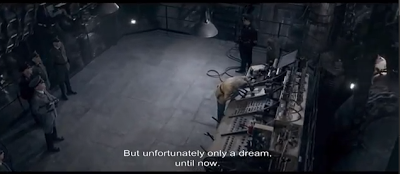
In this scene, the character is stood on a rotating platform and then struck from behind by a large mechanical machine. In order to achieve this, the actor was actually static and the camera followed his motion. To simulate his being struck, he was hit by a crew member dressed in a green morphsuit with a green bar, all of which would be keyed out in post-production.
This scene shows a platform in the engineering section of the base. Only the immediate platform that the actors stand on was constructed, whilst the rest of the set was green. The camera zooms in on the screen requiring motion tracking, but because the parts of the set that weren't green were actually part of the set, there was no need for a mask.
In my own film, I would be using a virtual set, and green screen techniques. However a low budget means that I cannot create any physical aspects to the set.



























